How to Connect to iWASEL Servers via OpenVPN Connect on Android
Nov. 29, 2015, 12:16 p.m.
Go to the link below:
https://www.iwasel.com/en/accounts/profile/openvpn_server_list/
Download the server you would like to use by clicking “Generate” button.
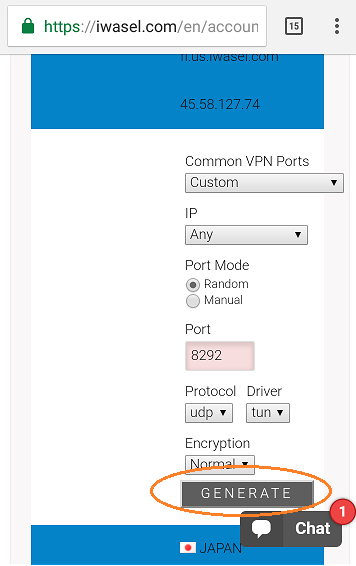
Download “OpenVPN Connect” from Google Play.
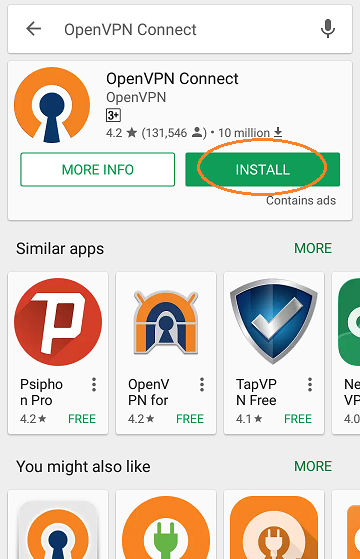
Once you’ve downloaded the app, click “Open”.
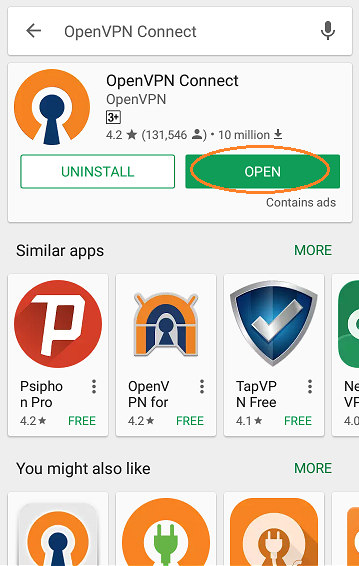
Tap the settings button in your device, select “Import” from the menu.
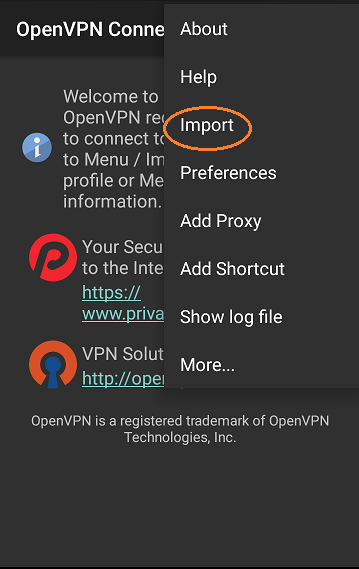
Select “Import profile from SD card”.
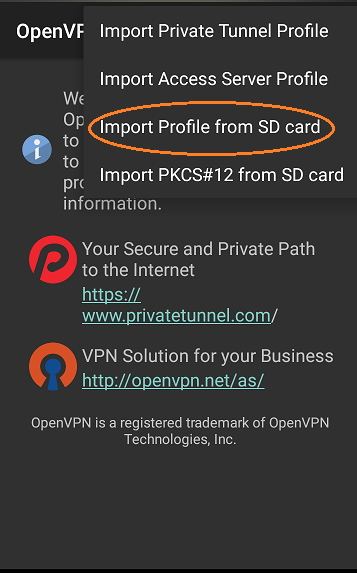
Tap “Download”
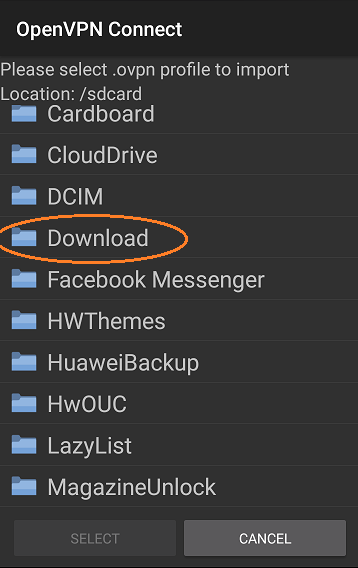
Tap the server you’ve downloaded then tap “Select”.
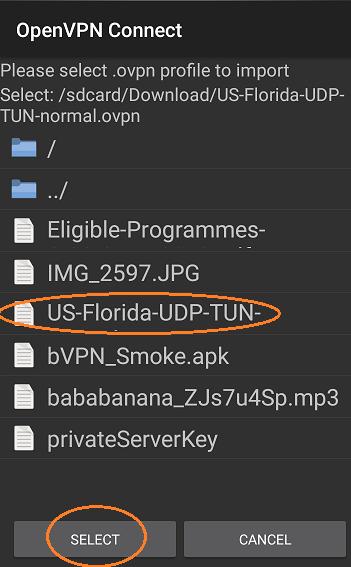
Insert your iWASEL VPN account’s data in “Username” and “Password” fields and check “Save” checkbox. Tap “Connect”.
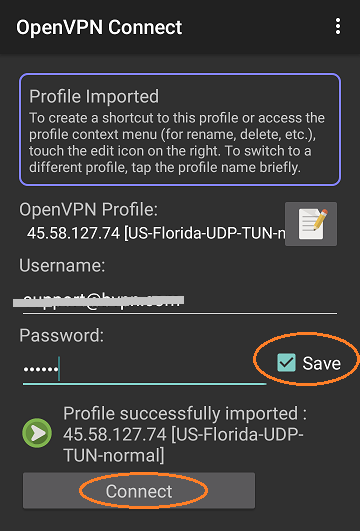
Check “I trust this application” checkbox then tap “Ok”.
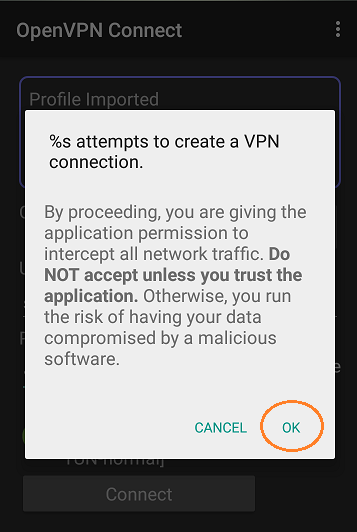
Tap “Continue”.
Now you’re connected.

