How to Change DNS Server on Mac
Aug. 31, 2015, 10:56 a.m.
*Please follow these steps if you're using Mac OS and whenever you connect to iWASEL, your Internet disconnects.
From the Apple menu, select "System Preferences".
Double-click the "Network" icon.
Select a network interface from the sidebar. The connection you're using now will have a green light next to it. If you use more than one interface to connect to the Internet, use these instructions to update the DNS servers for all of the interfaces.
Click "Advanced".
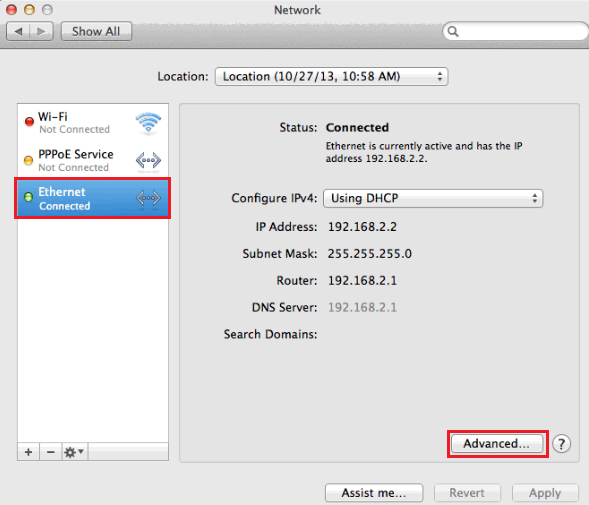
Click the "DNS" tab.
Click the "+" button to add a new DNS server.
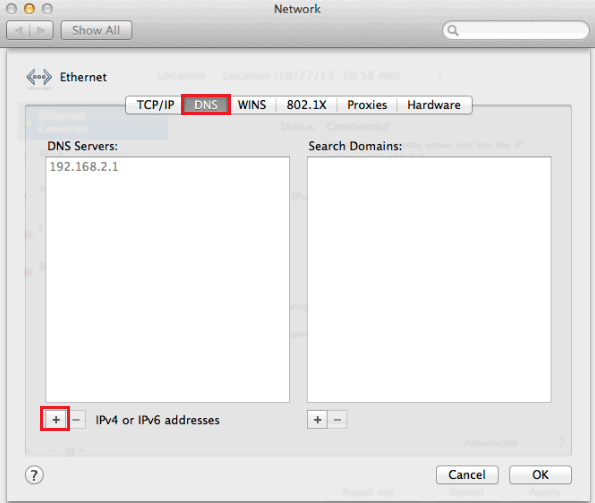
We recommend that you use the following server address:
8.8.8.8
Click "OK".
Click "Apply".
